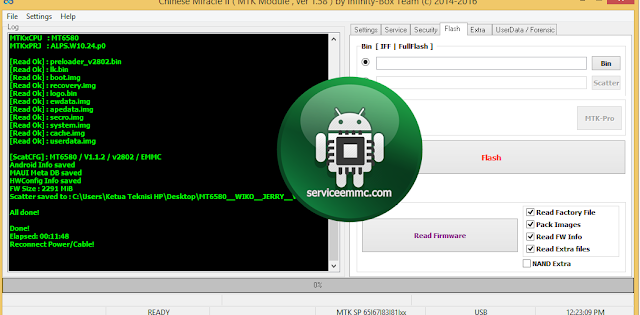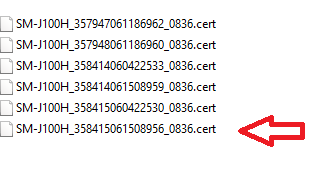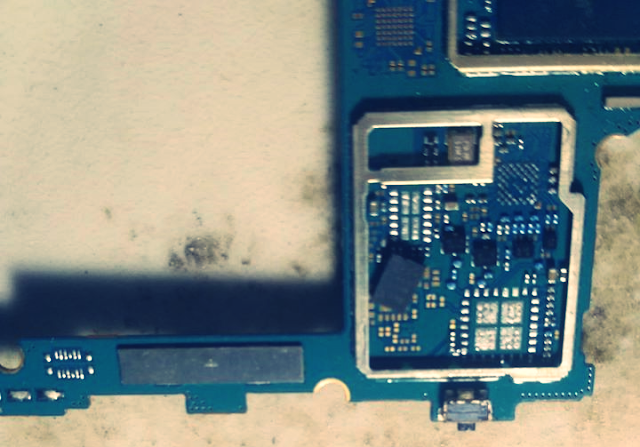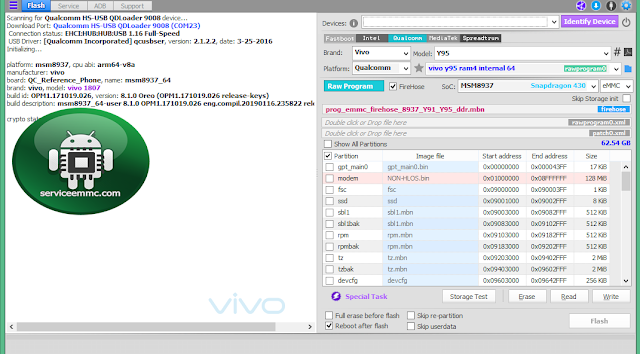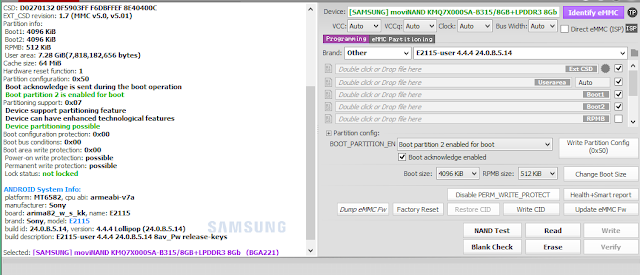Firmware Oppo R7s Backupan Normal Dari UFI BOX
Service emmc & Repair guide
Firmware Oppo R7s Backupan Normal Dari UFI BOX.File ini dibackup dari hp yang normal untuk mengatasi permasalahan seputaran Os seperti Bootloop Nakal-Hang Logo-Mati Total-Baseband Unknown dan permasalahan Os laninya.untuk firmware oppo lainya bisa di unduh di sini Kumpulan Firmware Oppo Lengkap.
Log Device Backup
Scanning for Qualcomm HS-USB QDLoader 9008 device...
Download Port: Qualcomm HS-USB QDLoader 9008 (COM23)
Connection status: EHCI:HUB:HUB:USB 1.16 Full-Speed
USB Driver: [Qualcomm Incorporated] qcusbser, version: 2.1.2.2, date: 3-25-2016
Initializing...
platform: msm8916, cpu abi: arm64-v8a
manufacturer: OPPO
board: msm8916, name: R7sfg
brand: OPPO, model: R7sf()
build id: LMY47V, version: 5.1.1 Lollipop (R7sfEX_11_151210)
build description: msm8916_64-user 5.1.1 LMY47V eng.root.20151210.113327 release-keys
Reading gpt_main0 at 0x00000000-0x000043FF size: 17 KiB... Done.
Reading modem at 0x04000000-0x07FFFFFF size: 64 MiB... Done.
Reading DDR at 0x08000000-0x08007FFF size: 32 KiB... Done.
Reading fsg at 0x08008000-0x08187FFF size: 1.50 MiB... Done.
Reading sec at 0x08188000-0x0818BFFF size: 16 KiB... Done.
Reading fsc at 0x0C000000-0x0C0003FF size: 1 KiB... Done.
Reading ssd at 0x0C000400-0x0C0023FF size: 8 KiB... Done.
Reading sbl1 at 0x0C002400-0x0C0823FF size: 512 KiB... Done.
Reading sbl1bak at 0x0C082400-0x0C1023FF size: 512 KiB... Skipped
Reading aboot at 0x10000000-0x100FFFFF size: 1 MiB... Done.
Reading abootbak at 0x10100000-0x101FFFFF size: 1 MiB... Skipped
Reading rpm at 0x14000000-0x1407FFFF size: 512 KiB... Done.
Reading rpmbak at 0x14080000-0x140FFFFF size: 512 KiB... Skipped
Reading tz at 0x14100000-0x1417FFFF size: 512 KiB... Done.
Reading tzbak at 0x14180000-0x141FFFFF size: 512 KiB... Skipped
Reading hyp at 0x14200000-0x1427FFFF size: 512 KiB... Done.
Reading hypbak at 0x14280000-0x142FFFFF size: 512 KiB... Skipped
Reading modemst1 at 0x14300000-0x1447FFFF size: 1.50 MiB... Done.
Reading modemst2 at 0x14480000-0x145FFFFF size: 1.50 MiB... Done.
Reading oppodycnvbk at 0x14600000-0x14FFFFFF size: 10 MiB... Done.
Reading oppostanvbk at 0x15000000-0x159FFFFF size: 10 MiB... Done.
Reading LOGO at 0x15A00000-0x169FFFFF size: 16 MiB... Done.
Reading boot at 0x18000000-0x19FFFFFF size: 32 MiB... Done.
Reading recovery at 0x1A000000-0x1BFFFFFF size: 32 MiB... Done.
Reading system at 0x1C000000-0xDBFFFFFF size: 3 GiB... Done.
Reading devinfo at 0xDC000000-0xDC0FFFFF size: 1 MiB... Done.
Reading cache at 0xE0000000-0xE7FFFFFF size: 128 MiB... Done.
Reading persist at 0xE8000000-0xE9FFFFFF size: 32 MiB... Done.
Reading misc at 0xEA000000-0xEA0FFFFF size: 1 MiB... Done.
Reading keystore at 0xEA100000-0xEA17FFFF size: 512 KiB... Done.
Reading config at 0xEA180000-0xEA187FFF size: 32 KiB... Done.
Reading oem at 0xEA188000-0xEE187FFF size: 64 MiB... Done.
Reading DRIVER at 0xEE188000-0xF0187FFF size: 32 MiB... Done.
Reading reserve1 at 0xF0188000-0xF0387FFF size: 2 MiB... Done.
Reading reserve2 at 0xF0388000-0xF1387FFF size: 16 MiB... Done.
Reading reserve3 at 0xF1388000-0xF1587FFF size: 2 MiB... Done.
Reading reserve4 at 0xF1588000-0xF2587FFF size: 16 MiB... Done.
Reading grow at 0x732588000-0x747BFBDFF size: 342.45 MiB... Done.
Files saved to \\%BACKUPS%\Oppo\R7S\msm8916_64-user%205.1.1%20LMY47V%20eng.root.20151210.113327%20release-keys\
 |
| FIRMWARE OPPO R7S BACKUP UFI BOX |
Log Device Backup
Scanning for Qualcomm HS-USB QDLoader 9008 device...
Download Port: Qualcomm HS-USB QDLoader 9008 (COM23)
Connection status: EHCI:HUB:HUB:USB 1.16 Full-Speed
USB Driver: [Qualcomm Incorporated] qcusbser, version: 2.1.2.2, date: 3-25-2016
Initializing...
platform: msm8916, cpu abi: arm64-v8a
manufacturer: OPPO
board: msm8916, name: R7sfg
brand: OPPO, model: R7sf()
build id: LMY47V, version: 5.1.1 Lollipop (R7sfEX_11_151210)
build description: msm8916_64-user 5.1.1 LMY47V eng.root.20151210.113327 release-keys
Reading gpt_main0 at 0x00000000-0x000043FF size: 17 KiB... Done.
Reading modem at 0x04000000-0x07FFFFFF size: 64 MiB... Done.
Reading DDR at 0x08000000-0x08007FFF size: 32 KiB... Done.
Reading fsg at 0x08008000-0x08187FFF size: 1.50 MiB... Done.
Reading sec at 0x08188000-0x0818BFFF size: 16 KiB... Done.
Reading fsc at 0x0C000000-0x0C0003FF size: 1 KiB... Done.
Reading ssd at 0x0C000400-0x0C0023FF size: 8 KiB... Done.
Reading sbl1 at 0x0C002400-0x0C0823FF size: 512 KiB... Done.
Reading sbl1bak at 0x0C082400-0x0C1023FF size: 512 KiB... Skipped
Reading aboot at 0x10000000-0x100FFFFF size: 1 MiB... Done.
Reading abootbak at 0x10100000-0x101FFFFF size: 1 MiB... Skipped
Reading rpm at 0x14000000-0x1407FFFF size: 512 KiB... Done.
Reading rpmbak at 0x14080000-0x140FFFFF size: 512 KiB... Skipped
Reading tz at 0x14100000-0x1417FFFF size: 512 KiB... Done.
Reading tzbak at 0x14180000-0x141FFFFF size: 512 KiB... Skipped
Reading hyp at 0x14200000-0x1427FFFF size: 512 KiB... Done.
Reading hypbak at 0x14280000-0x142FFFFF size: 512 KiB... Skipped
Reading modemst1 at 0x14300000-0x1447FFFF size: 1.50 MiB... Done.
Reading modemst2 at 0x14480000-0x145FFFFF size: 1.50 MiB... Done.
Reading oppodycnvbk at 0x14600000-0x14FFFFFF size: 10 MiB... Done.
Reading oppostanvbk at 0x15000000-0x159FFFFF size: 10 MiB... Done.
Reading LOGO at 0x15A00000-0x169FFFFF size: 16 MiB... Done.
Reading boot at 0x18000000-0x19FFFFFF size: 32 MiB... Done.
Reading recovery at 0x1A000000-0x1BFFFFFF size: 32 MiB... Done.
Reading system at 0x1C000000-0xDBFFFFFF size: 3 GiB... Done.
Reading devinfo at 0xDC000000-0xDC0FFFFF size: 1 MiB... Done.
Reading cache at 0xE0000000-0xE7FFFFFF size: 128 MiB... Done.
Reading persist at 0xE8000000-0xE9FFFFFF size: 32 MiB... Done.
Reading misc at 0xEA000000-0xEA0FFFFF size: 1 MiB... Done.
Reading keystore at 0xEA100000-0xEA17FFFF size: 512 KiB... Done.
Reading config at 0xEA180000-0xEA187FFF size: 32 KiB... Done.
Reading oem at 0xEA188000-0xEE187FFF size: 64 MiB... Done.
Reading DRIVER at 0xEE188000-0xF0187FFF size: 32 MiB... Done.
Reading reserve1 at 0xF0188000-0xF0387FFF size: 2 MiB... Done.
Reading reserve2 at 0xF0388000-0xF1387FFF size: 16 MiB... Done.
Reading reserve3 at 0xF1388000-0xF1587FFF size: 2 MiB... Done.
Reading reserve4 at 0xF1588000-0xF2587FFF size: 16 MiB... Done.
Reading grow at 0x732588000-0x747BFBDFF size: 342.45 MiB... Done.
Files saved to \\%BACKUPS%\Oppo\R7S\msm8916_64-user%205.1.1%20LMY47V%20eng.root.20151210.113327%20release-keys\
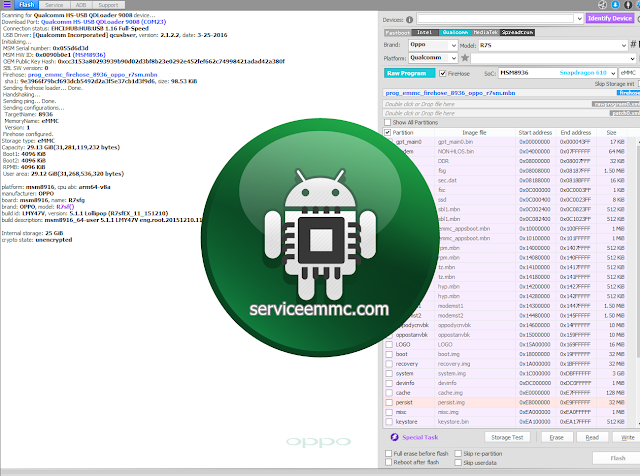 |
| FIRMWARE OPPO R7S |
Jika berkenan silahkan langsung diunduh,sekian Firmware Oppo R7s Backupan Normal Dari UFI BOX.Selamat mencoba dan semoga sukses