Service emmc & Repair guide
Koleksi Rom Mi Max Prime Helium Terbaru.Berikut kumpulan rom Mi Max helium ( Official ) yang dapat digunakan untuk kegiatan flashing seperti Upgrade/Downgrade dsb,silahkan diunduh sesuai dengan kebutuhan.Artikel Terkait Xiaomi Authentication Flasher Tool
KUMPULAN ROM MI MAX PRIME HELIUM TERBARU LENGKAP
GLOBAL STABLE
MIUI-10 - 8.7.26 Fastboot
 |
| Rom Xiaomi |
KUMPULAN ROM MI MAX PRIME HELIUM TERBARU LENGKAP
GLOBAL STABLE
MIUI-10 - 8.7.26 Fastboot
MIUI-10 - 8.7.26 Recovery
MIUI 9.5.4.0 Fastboot
MIUI 9.5.4.0 Recovery
MIUI 9.5.2 Fastboot
MIUI 9.5.2 Recovery
MIUI 9.2.1 Fastboot
MIUI 9.2.1 Recovery
8.1.6.0 MBDMIDI Fastboot
8.1.6.0 MBDMIDI Recovery
8.1.4.0.MBDMIDI Fastboot
8.1.4.0.MBDMIDI Recovery
8.1.3.0.MBDMIDI Fastboot
8.1.3.0.MBDMIDI Recovery
8.0.3.0.MBDMIDG Fastboot
8.0.3.0.MBDMIDG Recovery
CHINA STABLE
8.1.4.0 MBDCNDI Fastboot
8.1.4.0 MBDCNDI Recovery
8.1.3.0.MBDCNDI Fastboot
8.1.3.0.MBDCNDI Recovery
8.0.3.0.MBDCNDG Fastboot
8.0.3.0.MBDCNDG Recovery
8.0.2.0.MBDCNDG Fastboot
8.0.2.0.MBDCNDG Recovery
8.0.1.0.MBDCNDG Fastboot
8.0.1.0.MBDCNDG Recovery
7.5.7.0.MBDCNDE Fastboot
7.5.7.0.MBDCNDE Recovery
7.5.6.0.MBDCNDE Fastboot
7.5.6.0.MBDCNDE Recovery
7.5.4.0.MBDCNDE Fastboot
7.5.4.0.MBDCNDE Recovery
7.5.1.0.MBDCNDE Fastboot
7.5.1.0.MBDCNDE Recovery
7.3.16.0.MBDCNDE Fastboot
7.3.16.0.MBDCNDE Recovery
7.3.14.0.MBDCNDE Fastboot
7.3.14.0.MBDCNDE Recovery
GLOBAL DEVELOPER
6.12.8 Fastboot | Recovery
6.12.1 Fastboot | Recovery
6.11.24 Fastboot | Recovery
6.12.8 Fastboot | Recovery
6.11.17 Fastboot | Recovery
6.11.10 Fastboot | Recovery
6.11.3 Fastboot | Recovery
6.10.27 Fastboot | Recovery
6.10.20 Fastboot | Recovery
6.10.13 Fastboot | Recovery
6.8.18 Fastboot | Recovery
6.8.11 Fastboot | Recovery
6.8.4 Fastboot | Recovery
6.7.21 Fastboot | Recovery
6.6.30 Fastboot | Recovery
6.6.23 Fastboot | Recovery
6.6.16 Fastboot | Recovery
BAHAN FLASHING MI MAX PRIME HELIUM
8.1.6.0 MBDMIDI Fastboot
8.1.6.0 MBDMIDI Recovery
8.1.4.0.MBDMIDI Fastboot
8.1.4.0.MBDMIDI Recovery
8.1.3.0.MBDMIDI Fastboot
8.1.3.0.MBDMIDI Recovery
8.0.3.0.MBDMIDG Fastboot
8.0.3.0.MBDMIDG Recovery
CHINA STABLE
8.1.4.0 MBDCNDI Fastboot
8.1.4.0 MBDCNDI Recovery
8.1.3.0.MBDCNDI Fastboot
8.1.3.0.MBDCNDI Recovery
8.0.3.0.MBDCNDG Fastboot
8.0.3.0.MBDCNDG Recovery
8.0.2.0.MBDCNDG Fastboot
8.0.2.0.MBDCNDG Recovery
8.0.1.0.MBDCNDG Fastboot
8.0.1.0.MBDCNDG Recovery
7.5.7.0.MBDCNDE Fastboot
7.5.7.0.MBDCNDE Recovery
7.5.6.0.MBDCNDE Fastboot
7.5.6.0.MBDCNDE Recovery
7.5.4.0.MBDCNDE Fastboot
7.5.4.0.MBDCNDE Recovery
7.5.1.0.MBDCNDE Fastboot
7.5.1.0.MBDCNDE Recovery
7.3.16.0.MBDCNDE Fastboot
7.3.16.0.MBDCNDE Recovery
7.3.14.0.MBDCNDE Fastboot
7.3.14.0.MBDCNDE Recovery
GLOBAL DEVELOPER
6.12.8 Fastboot | Recovery
6.12.1 Fastboot | Recovery
6.11.24 Fastboot | Recovery
6.12.8 Fastboot | Recovery
6.11.17 Fastboot | Recovery
6.11.10 Fastboot | Recovery
6.11.3 Fastboot | Recovery
6.10.27 Fastboot | Recovery
6.10.20 Fastboot | Recovery
6.10.13 Fastboot | Recovery
6.8.18 Fastboot | Recovery
6.8.11 Fastboot | Recovery
6.8.4 Fastboot | Recovery
6.7.21 Fastboot | Recovery
6.6.30 Fastboot | Recovery
6.6.23 Fastboot | Recovery
6.6.16 Fastboot | Recovery
BAHAN FLASHING MI MAX PRIME HELIUM
TUTORIAL FLASHING MI MAX PRIME HELIUM ( Mode edl )
Dowload dan extract semua file di atas pilih Os sesuai kebutuhan,intall driver sampe selesai,di lanjutkan dengan install mi flash,matikan smartphone lalu bongkar tutup belakangnya dll,sampe seperti pada gambar
Buka mi flash,bisanya letak installernya pada C:\XiaoMi\XiaoMiFlash
Seperti pada keterangan gambar di atas,select,arahkan di mana meletakan file hasil extract,jika device masi belum terditeksi pada mi flash klik refresh,jika sudah klik flash untuk memulai proses flashing,tunggu beberapa saat sampe selesai seperti pada gambar
TUTORIAL FLASHING MI MAX PRIME HELIUM ( Mode fastboot )
Cara flashingnya hampir sama dengan mode edl diatas,bedanya menggunakan mode edl dan ini menggunakan mode fastboot ( Masuk pada mode fastboot )
TUTORIAL UPDATE MI MAX PRIME HELIUM ( Recovery )
Silahkan letakan file pada internal memory/sd card kemudian masuk pada menu Pengaturan-Update ManuL-Pilih.
KESIMPULAN
Untuk smartphone yang sudah UBL ( Unlock Bootloader ) silahkan hapus partisi emmc_appsboot.mbn yang berada pada folder firmware agar bootloader tidak terkunci.jika ingin melakukan bypass silahkan lanjut disini Koleksi File Bypass Bootloader Xiaomi
Note
Pastikan sebelum melakukan flashing lakukan backup terlebih dahulu untuk berjaga-jaga tutorial bisa lihat pada video di bawah ini
Bagi yang masi kesulitan tentang pemahaman tata cara flashing,bisa lanjut pada postingan kami di bawah ini
Sekian,rom/firmware Mi Max Prime Helium update terbaru lengkap dengan tutorial flashing.jika ada gendala? silahkan tinggalkan pesan pada kolom komentar
Selamat mencoba dan Semoga sukses.BACA JUGA Kumpulan File Mi Cloud Lengkap Dan Gratis
Dowload dan extract semua file di atas pilih Os sesuai kebutuhan,intall driver sampe selesai,di lanjutkan dengan install mi flash,matikan smartphone lalu bongkar tutup belakangnya dll,sampe seperti pada gambar
 |
| Test Point Mi Max pRIME Helium |
 |
| Mode edl |
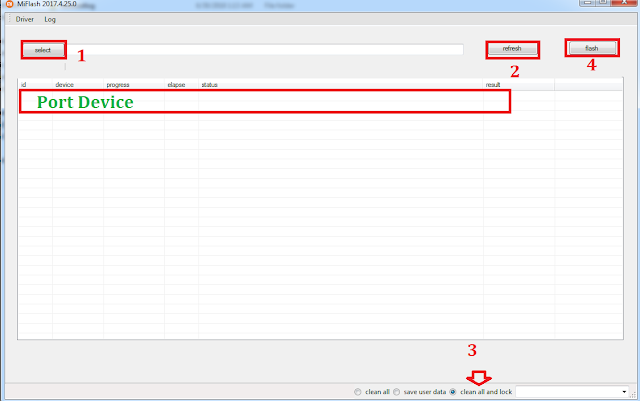 |
| MI FLASH |
 |
| Flashing sukses |
Cara flashingnya hampir sama dengan mode edl diatas,bedanya menggunakan mode edl dan ini menggunakan mode fastboot ( Masuk pada mode fastboot )
TUTORIAL UPDATE MI MAX PRIME HELIUM ( Recovery )
Silahkan letakan file pada internal memory/sd card kemudian masuk pada menu Pengaturan-Update ManuL-Pilih.
KESIMPULAN
Untuk smartphone yang sudah UBL ( Unlock Bootloader ) silahkan hapus partisi emmc_appsboot.mbn yang berada pada folder firmware agar bootloader tidak terkunci.jika ingin melakukan bypass silahkan lanjut disini Koleksi File Bypass Bootloader Xiaomi
Note
Pastikan sebelum melakukan flashing lakukan backup terlebih dahulu untuk berjaga-jaga tutorial bisa lihat pada video di bawah ini
Bagi yang masi kesulitan tentang pemahaman tata cara flashing,bisa lanjut pada postingan kami di bawah ini
Sekian,rom/firmware Mi Max Prime Helium update terbaru lengkap dengan tutorial flashing.jika ada gendala? silahkan tinggalkan pesan pada kolom komentar
Selamat mencoba dan Semoga sukses.BACA JUGA Kumpulan File Mi Cloud Lengkap Dan Gratis






0 Comments
Post a Comment
Klik disini untuk bergabung layanan drive serviceemmc