Service emmc & Repair guide
Firmware Scatter Oppo A83.Firmware ini kami bakcup dari hp normal menggunakan ufibox,guna membantu rekan-rekan dalam perbaikan masalah seputaran software,entah untuk kebutuhan Unlock-Perbaikan Bootloop-Hang LogoDSB.silahkan dicicipi.untuk kasus permasalahan Baseband maupun Sinyal pada oppo a83 ini silahkan flash pada area nvramnya saja ( File sudah sepaket ) langsung saja siapkan bahan-bahan perlengkapan
FLASHTOOL & FILE OPPO A83
LOG BACKUP
AUTH info: MTK, version: 1
BROM version[1]: 7.1817.3.0
Loading DA: MTK_AllInOne_DAA[0].bin (514.33 KiB)
version: 3.3001.2017/09/22018/12/15 09:08:46, start addr: 0x40000800
Connecting to BootROM...
Power off the phone, disconnect and reconnect the battery(if possible) and connect USB cable...
Hold the VOL UP to force MediaTek BootROM.
Scanning BootROM or Preloader port... Done.
Detected MediaTek USB Port (COM23)
Connection status: EHCI:HUB:HUB:USB 2.0 High-Speed
USB Driver: [MediaTek Inc.] wdm_usb, version: 3.0.1504.0, date: 1-22-2016
Connecting Bootrom... Done.
Sending Download Agent... Done.
Platform: MT6763, Hw ver: 0xCA01, Sw ver: 0x0001
Secure ver: 0x00, BL ver: 0x00
Secure config: 0x00
SRAM size: 256 KiB
DRAM size: 2 GiB
SOC ID: 5f5b4986e31a9265a01a65b44432662f19d40807bed4a3bccceaaacc78786253
ME ID: b90f1e81f7452a845947b2a44ec12162
Storage type: eMMC
Card/BGA: BGA (Discrete embedded)
Manufacturer ID: 0x15 (Samsung)
Product name: QE63MB (0x514536334d42), rev: 0x03, serial number: 0x8AC79AB3
Manufacturing date: Apr 2018
CID: 15010051 4536334D 42038AC7 9AB34539
Capacity: 14.57 GiB(15,646,851,072 bytes)
Boot1: 4096 KiB
Boot2: 4096 KiB
RPMB: 4096 KiB
User area: 14.56 GiB(15,634,268,160 bytes)
USB speed: High-Speed
platform: MT6763, cpu abi: arm64-v8a
manufacturer: OPPO
board: full_oppo6763_17101, name: A83js
brand: OPPO, model: OPPO A83js()
build id: N6F26Q, version: 7.1.1 Nougat (A83jsEX_11_A.18_180803)
build description: full_oppo6763_17101-user 7.1.1 N6F26Q 1533236085 release-keys
imei[1]: rahasia
imei[2]: rahasia
crypto state: encrypted
Reading preloader... Done.
Reading pgpt... Done.
Reading boot_para... Done.
Reading recovery... Done.
Reading para... Done.
Reading reserve1... Done.
Reading reserve2... Done.
Reading reserve3... Done.
Reading reserve4... Done.
Reading oppo_custom... Done.
Reading expdb... Done.
Reading frp... Done.
Reading nvcfg... Done.
Reading nvdata... Done.
Reading metadata... Done.
Reading protect1... Done.
Reading protect2... Done.
Reading seccfg... Done.
Reading persist... Done.
Reading sec1... Done.
Reading proinfo... Done.
Reading md1img... Done.
Reading md1dsp... Done.
Reading spmfw... Done.
Reading sspm_1... Done.
Reading sspm_2... Done.
Reading gz1... Done.
Reading gz2... Done.
Reading nvram... Done.
Reading lk... Done.
Reading lk2... Done.
Reading boot... Done.
Reading logo... Done.
Reading tee1... Done.
Reading tee2... Done.
Reading reserve_exp1... Done.
Reading system... Done.
Reading reserve_exp2... Done.
Reading reserve_exp3... Done.
Reading cache... Done.
Reading flashinfo... Done.
Files saved to \\%BACKUPS%\Oppo\A83\A83jsEX_11_A.18_180803\
Completed in 4 mins 47.456 s
Sekian dari kami,firmware scatter oppo a83 backup dari hp normal menggunakan ufi box,untuk file ofp dan firmware oppo lainya bisa di unduh di sini Firmware oppo semua type
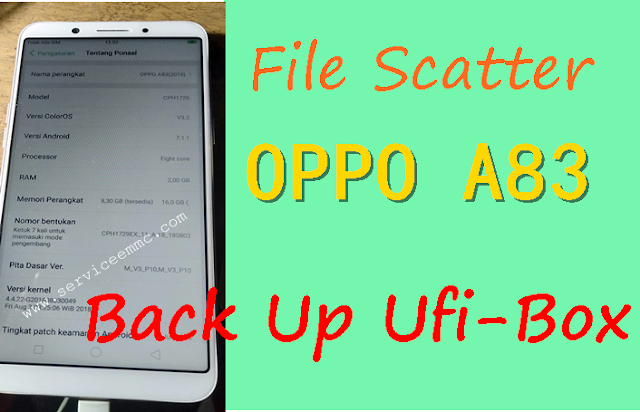 |
| File scatter oppo a83 |
FLASHTOOL & FILE OPPO A83
- Driver
- Flashtool Update
- Da-download agent mediatek
- Authentication file mediatek
- File scatter oppo a83 backup ufi box
LOG BACKUP
AUTH info: MTK, version: 1
BROM version[1]: 7.1817.3.0
Loading DA: MTK_AllInOne_DAA[0].bin (514.33 KiB)
version: 3.3001.2017/09/22018/12/15 09:08:46, start addr: 0x40000800
Connecting to BootROM...
Power off the phone, disconnect and reconnect the battery(if possible) and connect USB cable...
Hold the VOL UP to force MediaTek BootROM.
Scanning BootROM or Preloader port... Done.
Detected MediaTek USB Port (COM23)
Connection status: EHCI:HUB:HUB:USB 2.0 High-Speed
USB Driver: [MediaTek Inc.] wdm_usb, version: 3.0.1504.0, date: 1-22-2016
Connecting Bootrom... Done.
Sending Download Agent... Done.
Platform: MT6763, Hw ver: 0xCA01, Sw ver: 0x0001
Secure ver: 0x00, BL ver: 0x00
Secure config: 0x00
SRAM size: 256 KiB
DRAM size: 2 GiB
SOC ID: 5f5b4986e31a9265a01a65b44432662f19d40807bed4a3bccceaaacc78786253
ME ID: b90f1e81f7452a845947b2a44ec12162
Storage type: eMMC
Card/BGA: BGA (Discrete embedded)
Manufacturer ID: 0x15 (Samsung)
Product name: QE63MB (0x514536334d42), rev: 0x03, serial number: 0x8AC79AB3
Manufacturing date: Apr 2018
CID: 15010051 4536334D 42038AC7 9AB34539
Capacity: 14.57 GiB(15,646,851,072 bytes)
Boot1: 4096 KiB
Boot2: 4096 KiB
RPMB: 4096 KiB
User area: 14.56 GiB(15,634,268,160 bytes)
USB speed: High-Speed
platform: MT6763, cpu abi: arm64-v8a
manufacturer: OPPO
board: full_oppo6763_17101, name: A83js
brand: OPPO, model: OPPO A83js()
build id: N6F26Q, version: 7.1.1 Nougat (A83jsEX_11_A.18_180803)
build description: full_oppo6763_17101-user 7.1.1 N6F26Q 1533236085 release-keys
imei[1]: rahasia
imei[2]: rahasia
crypto state: encrypted
Reading preloader... Done.
Reading pgpt... Done.
Reading boot_para... Done.
Reading recovery... Done.
Reading para... Done.
Reading reserve1... Done.
Reading reserve2... Done.
Reading reserve3... Done.
Reading reserve4... Done.
Reading oppo_custom... Done.
Reading expdb... Done.
Reading frp... Done.
Reading nvcfg... Done.
Reading nvdata... Done.
Reading metadata... Done.
Reading protect1... Done.
Reading protect2... Done.
Reading seccfg... Done.
Reading persist... Done.
Reading sec1... Done.
Reading proinfo... Done.
Reading md1img... Done.
Reading md1dsp... Done.
Reading spmfw... Done.
Reading sspm_1... Done.
Reading sspm_2... Done.
Reading gz1... Done.
Reading gz2... Done.
Reading nvram... Done.
Reading lk... Done.
Reading lk2... Done.
Reading boot... Done.
Reading logo... Done.
Reading tee1... Done.
Reading tee2... Done.
Reading reserve_exp1... Done.
Reading system... Done.
Reading reserve_exp2... Done.
Reading reserve_exp3... Done.
Reading cache... Done.
Reading flashinfo... Done.
Files saved to \\%BACKUPS%\Oppo\A83\A83jsEX_11_A.18_180803\
Completed in 4 mins 47.456 s
Sekian dari kami,firmware scatter oppo a83 backup dari hp normal menggunakan ufi box,untuk file ofp dan firmware oppo lainya bisa di unduh di sini Firmware oppo semua type
Selamat mencoba dan Semoga Sukses.BACA JUGA Miracle Box Full Version V.2.89

Lapor gan, untuk link file scatter nya error gan. 404 not found
ReplyDeletesiap,link di perbaiki pak
Deletelink error 404 min.
ReplyDeletemaaf pak.link sudah diperbaiki ya
Deletedisable ya suhu?
ReplyDeletelink erorr
ReplyDeleteAds menuju link ny az g geral tmean tmean lah,kyk mati li directny,klo bisa upload lg a83 ny
ReplyDeletemaaf pak,link sudah lama jadi banyak yang mati termakan usia,nanti kami cek di google drive kami,jika masi ada nanti segera diperbaiki
Delete