Service emmc & Repair guide
DEVICE/SUPPORT
VCC: 3.3 V, VCCQ: 3.0 V
Bus: 1 bit (SDR 52MHz)
Access mode: sector mode
Power supply: dual-voltage (1.70-1.95V, 2.7-3.6V)
Card/BGA: BGA (Discrete embedded) - High density MMC
Manufacturer ID: 0x15 (Samsung)
Product name: QE66MB (0x514536364d42), rev: 0x00, serial number: 0x6B41C206
Manufacturing date: Feb 2018
CID: 15010051 4536364D 42006B41 C20625FE
CSD: D0270132 0F5903FF F6DBFFEF 8E40400C
EXT_CSD revision: 1.8 (MMC v5.1)
Partition info:
Boot1: 4096 KiB
Boot2: 4096 KiB
RPMB: 16384 KiB
User area: 14.68 GiB(15,758,000,128 bytes)
Cache size: 64 MiB
Hardware reset function: 1
Partition configuration: 0x38
No boot acknowledge is sent (default)
User area is enabled for boot
Partitioning support: 0x07
Device support partitioning feature
Device can have enhanced technological features
Device partitioning possible
Boot configuration protection: 0x00
Boot bus conditions: 0x00
Boot area write protection: 0x00
Power-on write protection: possible
Permanent write protection: possible
Lock status: not locked
ANDROID System Info:
platform: msm8937, cpu abi: armeabi-v7a
manufacturer: samsung
board: msm8937, name: j2y18ltejx
brand: samsung, model: SM-J250F
build id: NMF26X, version: 7.1.1 Nougat (NMF26X.FA71_J250FXXU1AQK4)
build description: j2y18ltejx-user 7.1.1 NMF26X FA71_J250FXXU1AQK4 release-keys
Internal storage: 10.84 GiB
crypto state: unencrypted
Custom moviNAND command is not supported for this device(MMC51).
Detected: SAMSUNG moviNAND KMQE60006M-BXXX/16G
Semoga sukses
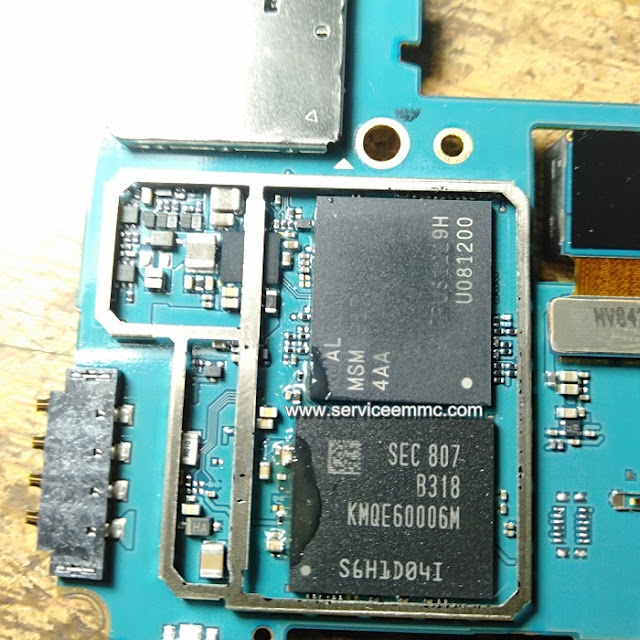 |
| LOG EMMC SAMSUNG J2 PRO |
VCC: 3.3 V, VCCQ: 3.0 V
Bus: 1 bit (SDR 52MHz)
Access mode: sector mode
Power supply: dual-voltage (1.70-1.95V, 2.7-3.6V)
Card/BGA: BGA (Discrete embedded) - High density MMC
Manufacturer ID: 0x15 (Samsung)
Product name: QE66MB (0x514536364d42), rev: 0x00, serial number: 0x6B41C206
Manufacturing date: Feb 2018
CID: 15010051 4536364D 42006B41 C20625FE
CSD: D0270132 0F5903FF F6DBFFEF 8E40400C
EXT_CSD revision: 1.8 (MMC v5.1)
Partition info:
Boot1: 4096 KiB
Boot2: 4096 KiB
RPMB: 16384 KiB
User area: 14.68 GiB(15,758,000,128 bytes)
Cache size: 64 MiB
Hardware reset function: 1
Partition configuration: 0x38
No boot acknowledge is sent (default)
User area is enabled for boot
Partitioning support: 0x07
Device support partitioning feature
Device can have enhanced technological features
Device partitioning possible
Boot configuration protection: 0x00
Boot bus conditions: 0x00
Boot area write protection: 0x00
Power-on write protection: possible
Permanent write protection: possible
Lock status: not locked
ANDROID System Info:
platform: msm8937, cpu abi: armeabi-v7a
manufacturer: samsung
board: msm8937, name: j2y18ltejx
brand: samsung, model: SM-J250F
build id: NMF26X, version: 7.1.1 Nougat (NMF26X.FA71_J250FXXU1AQK4)
build description: j2y18ltejx-user 7.1.1 NMF26X FA71_J250FXXU1AQK4 release-keys
Internal storage: 10.84 GiB
crypto state: unencrypted
Custom moviNAND command is not supported for this device(MMC51).
Detected: SAMSUNG moviNAND KMQE60006M-BXXX/16G
- Log ini kami ambil dari UFIBOX Dengan adanya ini mudah-mudahan bisa membantu kawan-kawan yang ingin melakukan pergantian ic emmc/emcp bisa menjadi lebih mudah.Bantu share jika artikel ini bermanfaat Terima Kasih.
Semoga sukses

mohon unggah ulang file sakti emmcnya krn tiap kali extrac selalu erorr
ReplyDeletemohon unggah ulang file sakti emmcnya krn tiap kali extrac selalu erorr
ReplyDeletesiap,itu file fotmat tar,jadi gak usah di extract langsung aja flash pake odin
Deleteyangfile boot apa file dump om?
ReplyDeleteChange partition size of Boot to 4096 KiB and RPMB to 16384 KiB... Done
ReplyDeletetapi setelah di identity lagi terbaca 444, rpmb j250f harus 16384 ya hu??
Change partition size of Boot to 4096 KiB and RPMB to 16384 KiB... Done
ReplyDeletetapi setelah di identity lagi terbaca 444, rpmb j250f harus 16384 ya hu??
log diatas hasil repair deadboot pak..untuk lebih jelas lihat postingan sebelumnya Tutorial Repair Deadboot Samsung J2 Pro
Delete