Service emmc & Repair guide
 |
| Firmware Vivo |
SUPPORT PRELOADER
FlashID [0] CID : 150100525831424D42 , Name : RX1BMB , Vendor : 15 , [SAMSUNG]
FlashID [1] CID : 90014A484147346132 , Name : HAG4a2 , Vendor : 90 , [HYNIX]
FlashID [2] CID : 150100524531424D42 , Name : RE1BMB , Vendor : 15 , [SAMSUNG]
FlashID [3] CID : 90014A484247346132 , Name : HBG4a2 , Vendor : 90 , [HYNIX]
FlashID [4] CID : 150100525831344D42 , Name : RX14MB , Vendor : 15 , [SAMSUNG]
FlashID [5] CID : 150100524331344D42 , Name : RC14MB , Vendor : 15 , [SAMSUNG]
FlashID [6] CID : 13014E51334A393756 , Name : Q3J97V , Vendor : 13 , [NOT_IN_BASE]
LOG BACKUP UFI BOX
Connecting Bootrom... Done.
Sending Download Agent... Done.
Platform: MT6750, Hw ver: 0xCB00, Sw ver: 0x0001
Secure ver: 0x00, BL ver: 0x00
Secure config: 0x00
SRAM size: 0 B
DRAM size: 2 GiB
ME ID: 09 a6 ad 60 29 f7 d1 3a bb 48 c2 37 db 86 d0 2c
Storage type: eMMC
Card/BGA: BGA (Discrete embedded)
Manufacturer ID: 0x15 (Samsung)
Product name: RX1BMB (0x525831424d42), rev: 0x12, serial number: 0x7E6EE020
Manufacturing date: Sep 2016
CID: 15010052 5831424D 42127E6E E0209341
Capacity: 29.13 GiB(31,281,119,232 bytes)
Boot1: 4096 KiB
Boot2: 4096 KiB
RPMB: 4096 KiB
User area: 29.12 GiB(31,268,536,320 bytes)
USB speed: Full-Speed
Switching to USB High-Speed...
Scanning DA USB High-Speed port... Done.
Detected MediaTek DA USB VCOM (Android) (COM73)
USB Driver: [MediaTek Inc.] wdm_usb, version: 3.0.1504.0, date: 1-22-2016
platform: MT6755, cpu abi: arm64-v8a
manufacturer: vivo
board: mt6750, name: 1609
brand: vivo, model: vivo 1609
build id: MRA58K, version: 6.0 Marshmallow (MRA58K release-keys)
build description: full_bbk6750_66_m-user 6.0 MRA58K 1521637685 release-keys
build version: alps-mp-m0.mp7-V2.10_bbk6750.66.m_P299
screen resolution: 1920 x 1080
main camera: ov13853_mipi_raw
lens: dw9714af
front camera: s5k3p3sx_mipi_raw
audio: amp_6323pmic_spk
touch: GT1XX
modem: BBK6750_66_M_C2K_BBKMake_PD1612BF_EX_n BBK6750_66_M_LWCTG_MP3_BBKMake_PD1612BF_EX_n
crypto state: encrypted
Reading preloader... Done.
Reading pgpt... Done.
Reading recovery... Done.
Reading para... Done.
Reading expdb... Done.
Reading frp... Done.
Reading ppl... Done.
Reading nvdata... Done.
Reading backup... Done.
Reading survival... Done.
Reading reserved... Done.
Reading cust... Done.
Reading apps... Done.
Reading metadata... Done.
Reading protect1... Done.
Reading protect2... Done.
Reading seccfg... Done.
Reading oemkeystore... Done.
Reading proinfo... Done.
Reading md1img... Done.
Reading md1dsp... Done.
Reading md1arm7... Done.
Reading md3img... Done.
Reading nvram... Done.
Reading lk... Done.
Reading lk2... Done.
Reading boot... Done.
Reading logo... Done.
Reading tee1... Done.
Reading tee2... Done.
Reading secro... Done.
Reading keystore... Done.
Reading system... Done.
Reading cache... Done.
Reading flashinfo... Done.
Files saved to \\%BACKUPS%\Vivo\V5%20Lite\MRA58K%20release-keys\
Completed in 22 mins 4.549 s
Firmware vivo V5 Lite 1609 Backup Dari hp Normal Tested
FLASHTOOL & FILE VIVO V5 LITE
Connecting Bootrom... Done.
Sending Download Agent... Done.
Platform: MT6750, Hw ver: 0xCB00, Sw ver: 0x0001
Secure ver: 0x00, BL ver: 0x00
Secure config: 0x00
SRAM size: 0 B
DRAM size: 2 GiB
ME ID: 09 a6 ad 60 29 f7 d1 3a bb 48 c2 37 db 86 d0 2c
Storage type: eMMC
Card/BGA: BGA (Discrete embedded)
Manufacturer ID: 0x15 (Samsung)
Product name: RX1BMB (0x525831424d42), rev: 0x12, serial number: 0x7E6EE020
Manufacturing date: Sep 2016
CID: 15010052 5831424D 42127E6E E0209341
Capacity: 29.13 GiB(31,281,119,232 bytes)
Boot1: 4096 KiB
Boot2: 4096 KiB
RPMB: 4096 KiB
User area: 29.12 GiB(31,268,536,320 bytes)
USB speed: Full-Speed
Switching to USB High-Speed...
Scanning DA USB High-Speed port... Done.
Detected MediaTek DA USB VCOM (Android) (COM73)
USB Driver: [MediaTek Inc.] wdm_usb, version: 3.0.1504.0, date: 1-22-2016
platform: MT6755, cpu abi: arm64-v8a
manufacturer: vivo
board: mt6750, name: 1609
brand: vivo, model: vivo 1609
build id: MRA58K, version: 6.0 Marshmallow (MRA58K release-keys)
build description: full_bbk6750_66_m-user 6.0 MRA58K 1521637685 release-keys
build version: alps-mp-m0.mp7-V2.10_bbk6750.66.m_P299
screen resolution: 1920 x 1080
main camera: ov13853_mipi_raw
lens: dw9714af
front camera: s5k3p3sx_mipi_raw
audio: amp_6323pmic_spk
touch: GT1XX
modem: BBK6750_66_M_C2K_BBKMake_PD1612BF_EX_n BBK6750_66_M_LWCTG_MP3_BBKMake_PD1612BF_EX_n
crypto state: encrypted
Reading preloader... Done.
Reading pgpt... Done.
Reading recovery... Done.
Reading para... Done.
Reading expdb... Done.
Reading frp... Done.
Reading ppl... Done.
Reading nvdata... Done.
Reading backup... Done.
Reading survival... Done.
Reading reserved... Done.
Reading cust... Done.
Reading apps... Done.
Reading metadata... Done.
Reading protect1... Done.
Reading protect2... Done.
Reading seccfg... Done.
Reading oemkeystore... Done.
Reading proinfo... Done.
Reading md1img... Done.
Reading md1dsp... Done.
Reading md1arm7... Done.
Reading md3img... Done.
Reading nvram... Done.
Reading lk... Done.
Reading lk2... Done.
Reading boot... Done.
Reading logo... Done.
Reading tee1... Done.
Reading tee2... Done.
Reading secro... Done.
Reading keystore... Done.
Reading system... Done.
Reading cache... Done.
Reading flashinfo... Done.
Files saved to \\%BACKUPS%\Vivo\V5%20Lite\MRA58K%20release-keys\
Completed in 22 mins 4.549 s
Firmware vivo V5 Lite 1609 Backup Dari hp Normal Tested
FLASHTOOL & FILE VIVO V5 LITE
- Driver All Support
- Auto Flashtool Mtk & Mauimeta
- MRA58K release-keys
TUTORIAL FLASHING VIVO V5 LITE
Pilih versi yang paling baru download dan extract
Pilih versi yang paling baru download dan extract
Klik kanan Rus as administrator pada flashtool.exe kemudian jalankan,masuk pada folder firmware yang sudah di extract maka akan ada file-file seperti ini
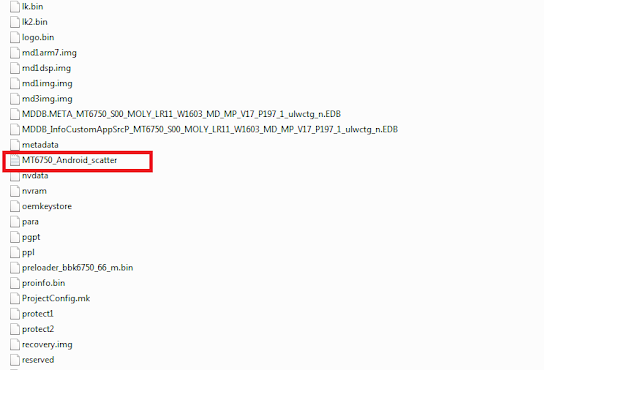 |
| FIRMWARE VIVO V5 LITE BACKUP UFI BOX |
Kembali pada flashtool mediatek
 |
| SPFLASHTOOL MEDIATEK |
Masuk pada tab scatter loading file, pilih MT6750_Android_scatter pada folder firmware yang sudah di extract,jangan centang pada bagian preloadernya sebelum melakukan flashing,terkecuali sudah tau suppport preloader bawaan smartphone.klik tombol download pada spflashtool untuk melakukan flashing.kemudian hubungkan smartphone pada pada komputer dengan cara tekan tombol volume atas sambil ditahan,kemudian tancapkan'maka proses flashing akan berjalan secara otomatis,di tunggu sampe ada notifikasi download oke seperti pada gambar
Sekian tutorial dari kami,cara flashing vivo v5 lite.firmware hasil backup dari ufi box.
Selamat mencoba dan semoga sukses.BACA JUGA Kumpulan Firmware VivO tERBARU lENGKAP
Selamat mencoba dan semoga sukses.BACA JUGA Kumpulan Firmware VivO tERBARU lENGKAP
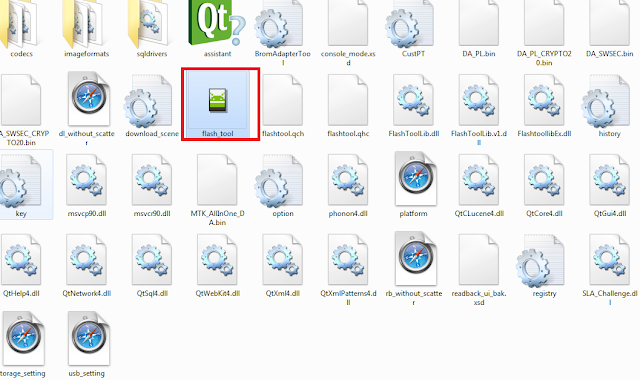


Tuanku bos
ReplyDeletemaaf master boleh minta DAnya
ReplyDeletemaaf suhu boleh minta DAnya
ReplyDeletesilahkan pake nama om,jangan pake no name/Unknown..biar kami tau pengunjung blog ini
ReplyDeletemaaf gan bisa minta file DA nya...??
ReplyDeleteUntuk DA bisa lanjut disini gan Kumpulan DA Mediateki>
ReplyDelete