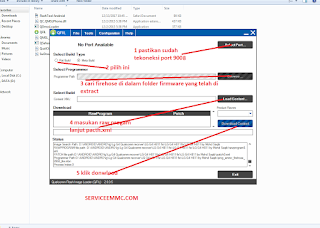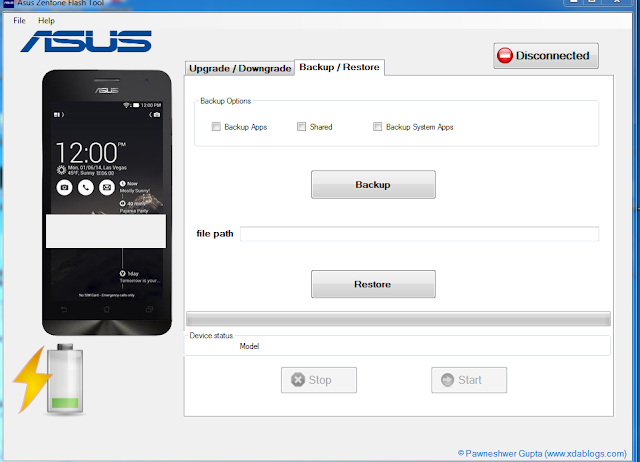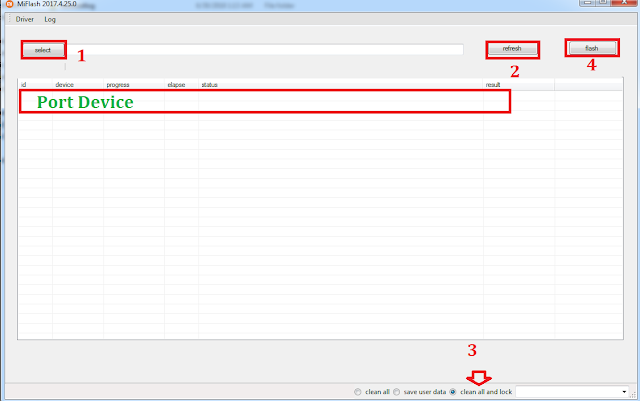File Raw ZenFone 3 (ZE552KL)-Fix
Service emmc & Repair guide
Firmware Raw Zenfone 3 ini dapat digunakan untuk perbaikan software ( Os android ) semisal device mengalami masalah seperti Bootloop-Hang Logo-Terkunci-Error-DSB yang mengakibatkan smartphone ini tidak bekerja.untuk cara perbaikanya tentu device ( smartphone ) harus dilakukan Flashing ulang.Artikel Terkait Kumpulan File Dump eMMC Asus
FLASHTOOL & FILE
Jalankan flashall_AFT yang ada difolder firmware,maka akan muncul jendala command seperti ini
TUTORIAL VIDEO
Selamat mencoba dan semoga sukses.BACA JUGA Asus Factory Mode Tool Repair
 |
| FILE RAW ASUS ZENFONE 3 |
- Driver new update
- Flashtool
- File raw asus zenfone 3
Jalankan flashall_AFT yang ada difolder firmware,maka akan muncul jendala command seperti ini
Posisikan smartphone pada mode fastboot,kemudian hubungkan pada komputer,maka proses flashing akan berjalan secara otomatis,jika flashall_AFT tidak bekerja,silahkan flash menggunakan Flashtool asus terbaru.
Sekian,File dan tutorial cara flashing asus zefone 3,jika ada gendala? silahkan tinggalkan pesan pada kolom komentar.TUTORIAL VIDEO
Selamat mencoba dan semoga sukses.BACA JUGA Asus Factory Mode Tool Repair